Anonymous forms
Anonymous forms are forms available to unauthorized users.
Forms with static content
To enable it, it is enough to mark the form as Anonymous in the Form Builder.
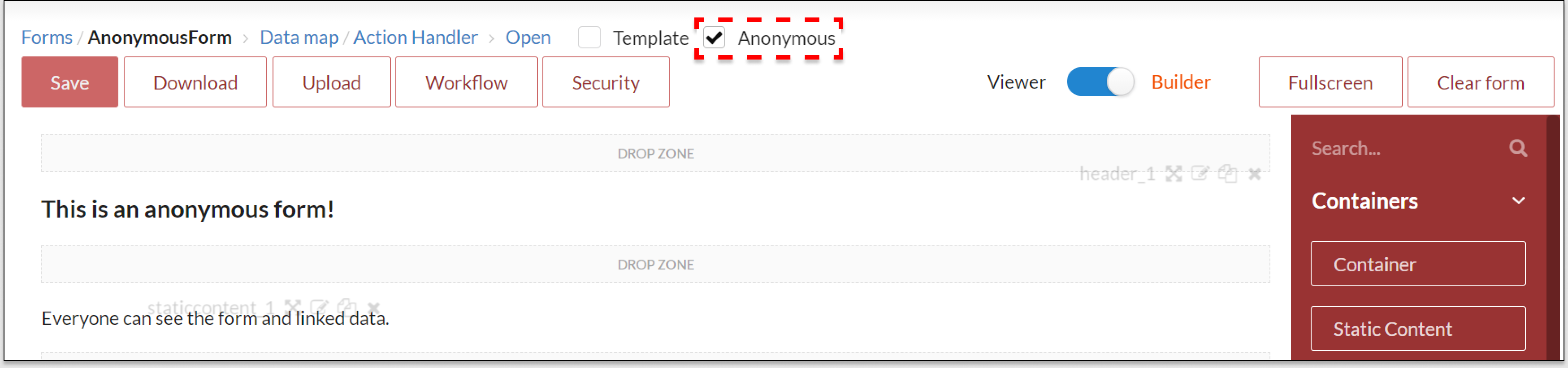
Now, this form can be opened by any user at the following address.
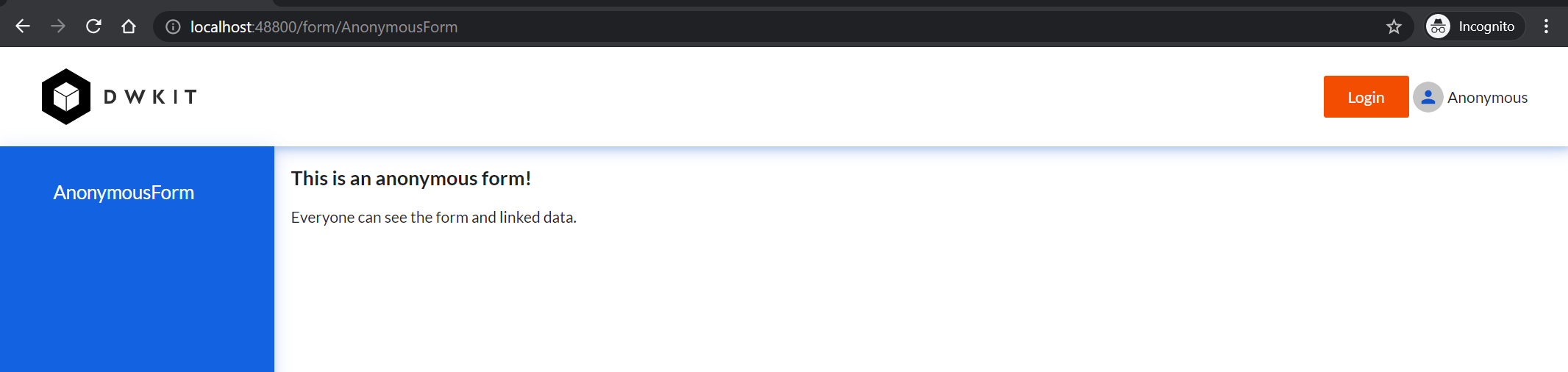
Note that the anonymous mode uses the following forms as header, sidebar, and footer: AnonymousHeader, AnonymousSidebar, AnonymousFooter.
Forms with data bound content
To be able to work with data, you need to match it with an anonymous data model, otherwise, the data will not be selected and there will be no way to change it. To do this, the data model used must be marked as Anonymous.
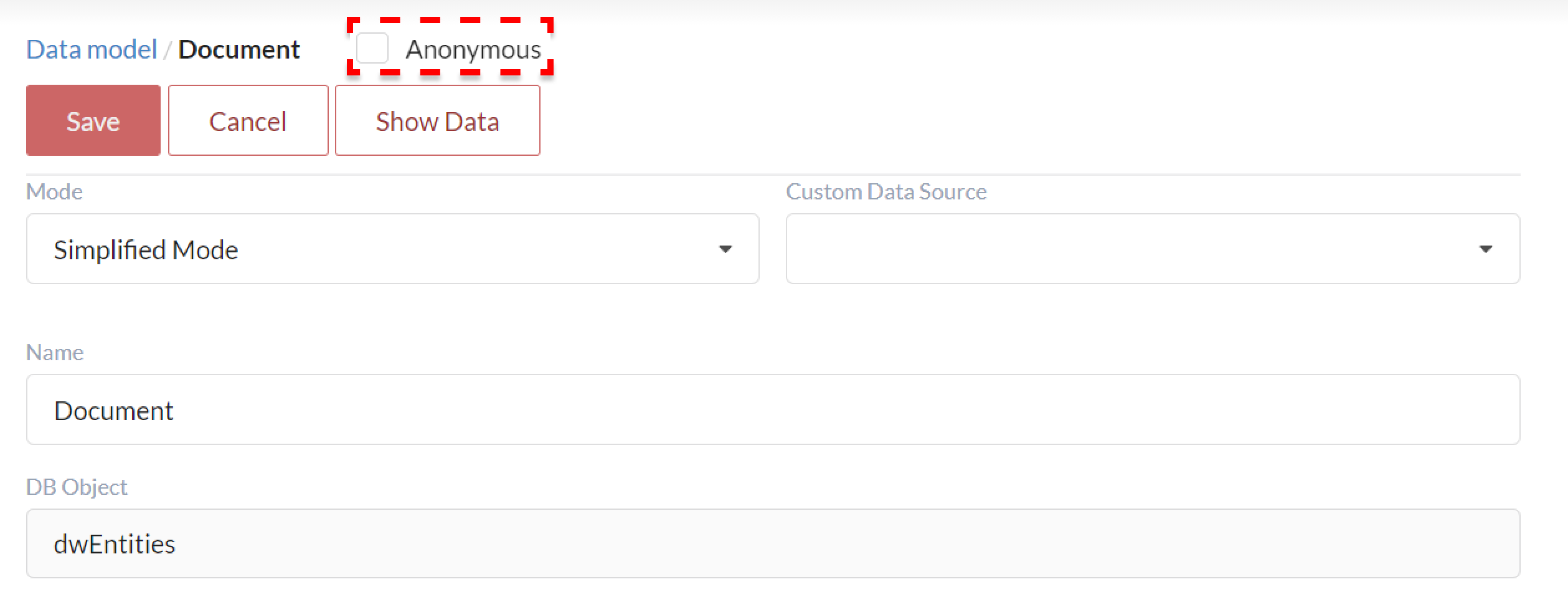
If non-anonymous data models are used in anonymous form, a warning will be displayed.
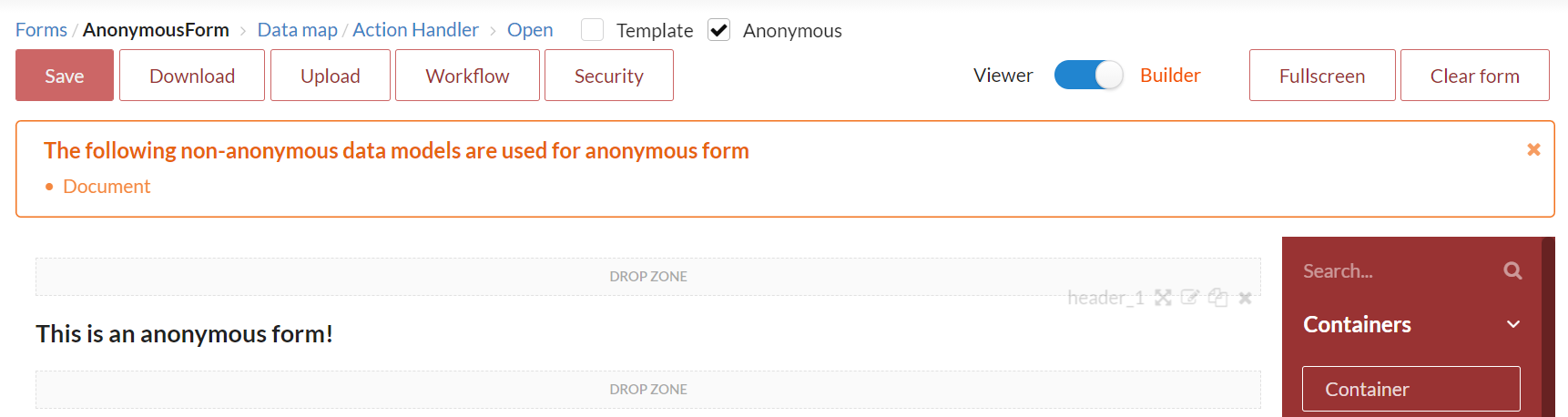
Security
Since version 3.3, the Anonymous role has been added, in which you can configure permissions for the security group: you can give permission to read, but not to change. Deletion for anonymous users is not available for security reasons.
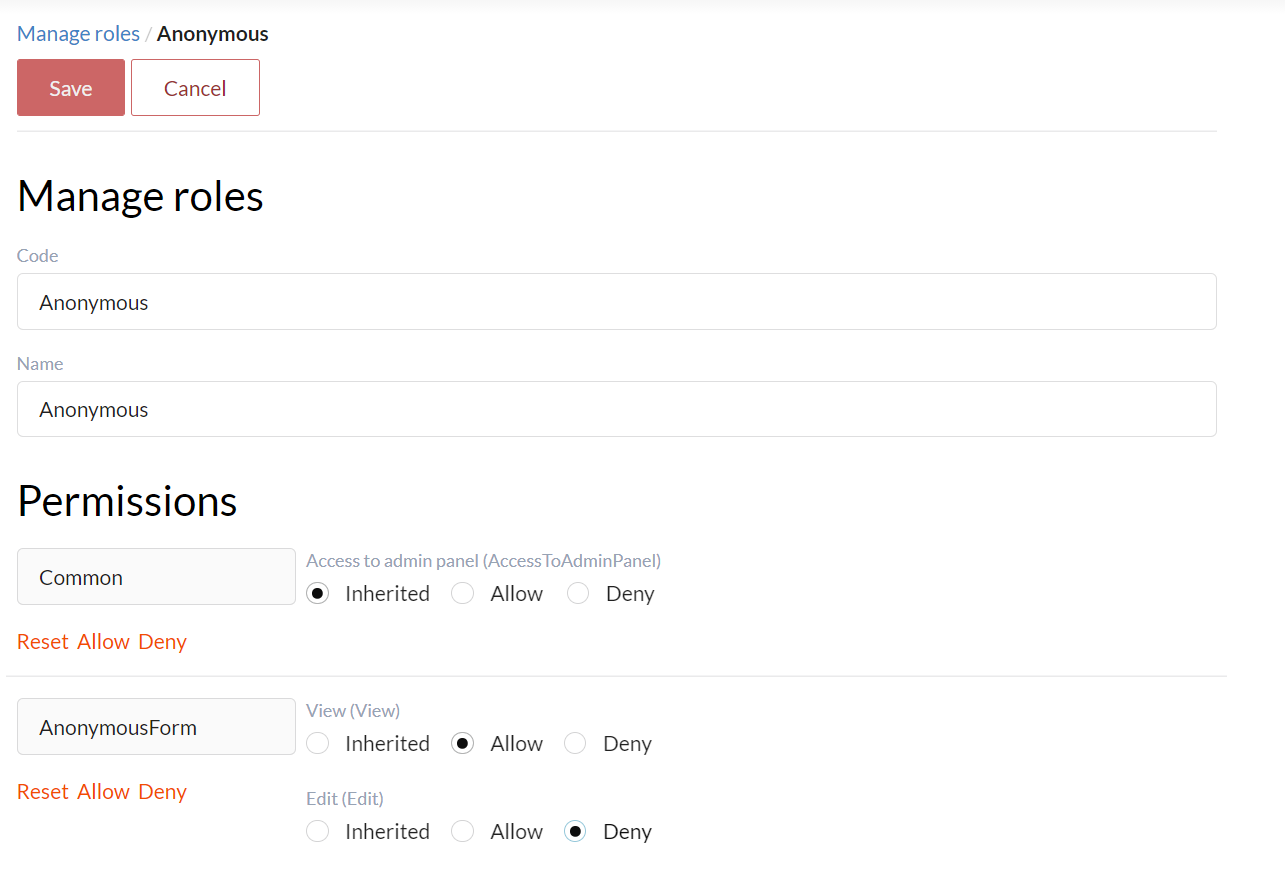
When the anonymous user tries to enter the regular form, it will be redirected to the login page. The only form that does not need to be anonymous and is always available is the login form.
Default Anonymous Form
By analogy with the default form in the settings, you can set the anonymous default form, which will be available at the base address for unauthorized users.
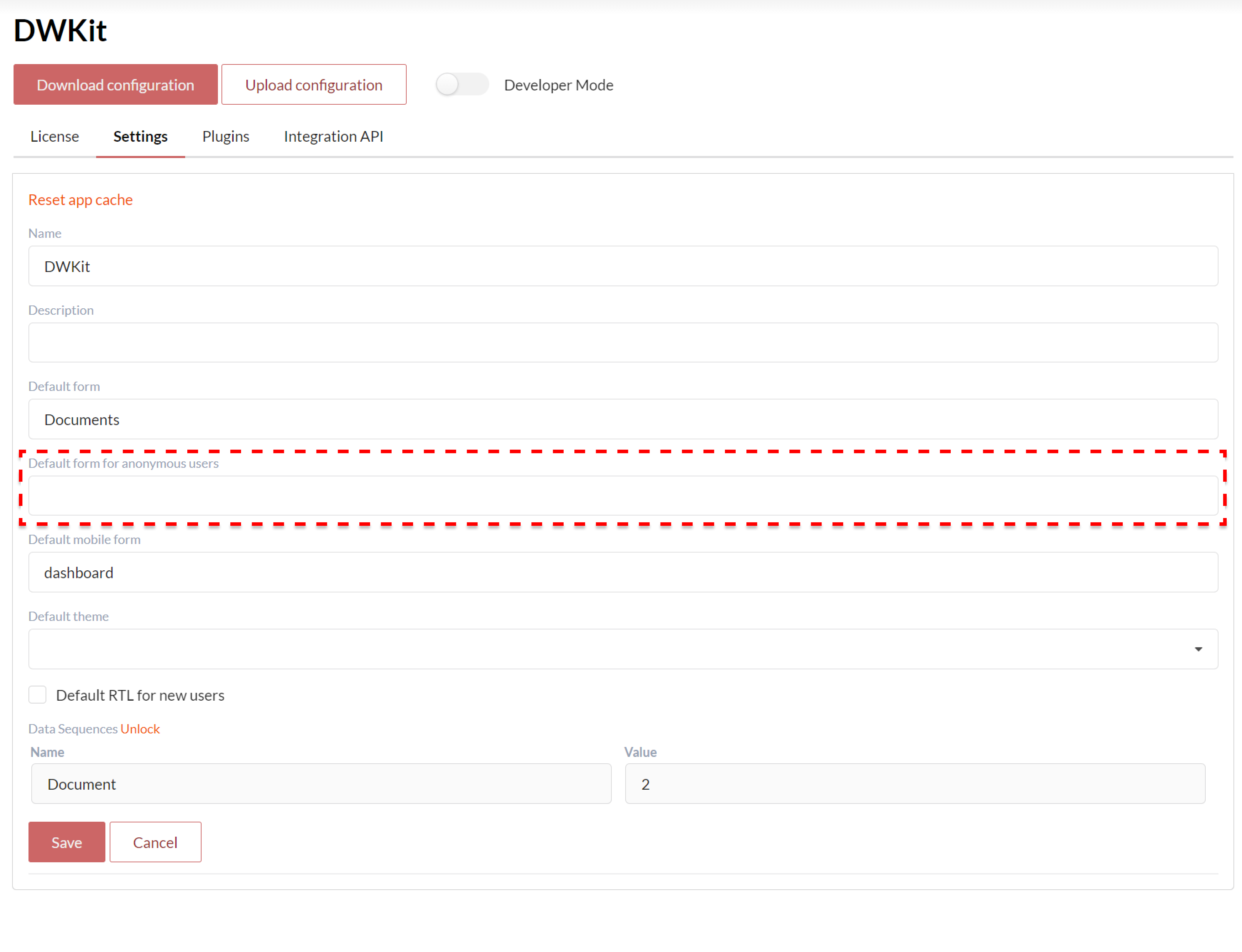
If the default anonymous form is specified, all unauthorized users will see it when accessing the DWKit by base ('/') address. So when using it, don't forget to put the login button on this form.